How to Fix iTunes Error 1015 ?
Error 1015 comes when users trying to downgrade, upgrade or restore, their firmware on their iPhone 4S, 4, 3gs – iPod Touch 3G, 4G – iPad 3, 2, 1 on any iOS 4.x or iOS 5.x devices .
There is few simple methods to fix error 1015 in iTunes.
Step 1: Install RecBoot on your computer.
Download RecBoot for Mac
Download RecBoot for Windows
Download RecBoot for Linux
Connect your iPhone with computer , open iTunes
Hold down power button and home button both at the same time for 10 seconds
After the 10 seconds release the power button and still pressing on the home button for another 10 seconds
Step 4: Now iTunes will inform you by the message below. Recovery Mode message
Step 5: Open RecBoot and click on Exit Recovery mode.
Now you can restore custom IPSW file or downgrade the firmware without iTunes Error 1015.
Step 1: Download and Install correct version (32 bit / 64 bit) of LibUSB here.
Step 2: Download and Run Error 1015 Fixer Tool .
Step 3: Run iTunes and when you get the error, click the button on the Error 1015 Fixer Tool which says “Fix My Error”
That’s all.
You may also like :
There is few simple methods to fix error 1015 in iTunes.
Editor Choice 1st Method: Fix iTunes Error 1015 with TinyUmbrella
Download TinyUmbrella latest version .
Step 1. Run TinyUmbrella
Step 2. Find your iPhone as connected device .
Step 3.Click on exit recovery .
Step 4.It will take 2 minutes ,your iphone will restart and you are done.
2nd Method: How to fix iTunes error 1015 (RecBoot):
Step 1: Install RecBoot on your computer.
Download RecBoot for Mac
Download RecBoot for Windows
Download RecBoot for Linux
Step 2: Turn your iTunes off if it is opened.
Step 3: Put your Apple device into DFU mode (if you don’t know follow the steps below) Connect your iPhone with computer , open iTunes
Hold down power button and home button both at the same time for 10 seconds
After the 10 seconds release the power button and still pressing on the home button for another 10 seconds
Step 4: Now iTunes will inform you by the message below. Recovery Mode message
Step 5: Open RecBoot and click on Exit Recovery mode.
Now you can restore custom IPSW file or downgrade the firmware without iTunes Error 1015.
3rd Method: How to fix iTunes error 1015 using (LibUSB):
Step 1: Download and Install correct version (32 bit / 64 bit) of LibUSB here.
Step 2: Download and Run Error 1015 Fixer Tool .
Step 3: Run iTunes and when you get the error, click the button on the Error 1015 Fixer Tool which says “Fix My Error”
That’s all.
You may also like :
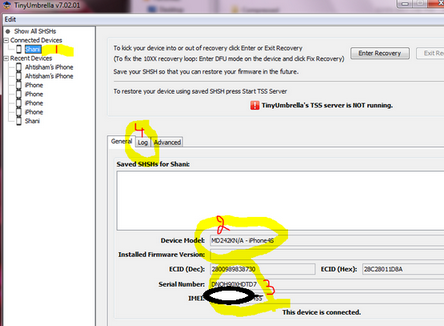



No comments:
Post a Comment