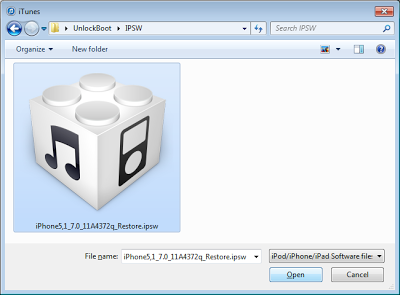What is Jailbreaking for Apple Device.
Jailbreaking is the process of removing limitation imposed by APPLE through use of custom kernal on the devices running IOS operating system. its Allow user to gain root access , Third Party Apps downloading , Customization of appearance .
Jailbreaking modifies the iOS operating system which removes Apple-imposed restrictions, giving the user greater control over their device by allowing them to download third-party applications, themes, and extensions that are not authorized and available in the official App Store.
Jailbreaking will not slow down your device or use extra battery and will retain all normal functions, including access to iTunes and the App Store. Jailbreaking is also fully reversible by using the restore function within iTunes.Once you've jailbroken your iOS device, you'll see a software application called Cydia on your home screen. During the jailbreak process this application was automatically installed. Cydia is a jailbreak app store that lets a user browse and download a variety of applications for a jailbroken iPhone, iPod Touch, iPad or Apple TV.
These applications are available for free and for a fee, and offer greater personalization and customization options.There are two kind of Jailbreaks available. one is called Untethered and other ones called Tethered.
Untethered Jailbreak vs. Tethered Jailbreak.
1.Untethered Jailbreak:
With this method you only need to jailbreak your device once and offers you the option to reboot as many times as you like without the bother of tethering to a computer, even when the battery dies. With this in mind, an untethered jailbreak is the most convenient and desired method.
2.Tethered Jailbreak:
With this method you will need to plug your device into your computer and reboot it with the aid of the jailbreak software each time your device reboots or the battery dies. The disadvantage of this method is that if you don't have your computer nearby, your system remains completely inoperable.